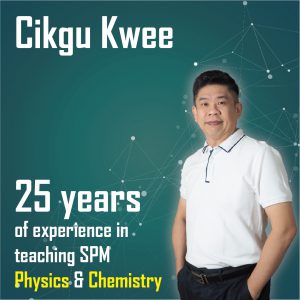Using CRO
| Function | |
|---|---|
| 1. Power switch | To switch on and off of the oscilloscope |
| 2. Focus control | To control the focus of the spot on the screen. |
| 3. Intensity control | To control the brightness of the spot on the screen. |
| 4. X-offset 5. Y-offset | Y-offset moves the whole trace vertically up and down on the screen, while X-offset moves the whole trace from side to side on the screen. |
| 6. Timebase control | Whenever we switch on the time-base, we are actually applying a sawtooth voltage to the X-plates (Figure below). * This makes the electron beam sweep across the screen at a constant speed. |
| 7. Y gain control | * the “Volts/Div.” wheels amplify an input signal so that for a division a given voltage level is invalid. A “division” is a segment, a square on the screen of the oscilloscope. * A setting of “.5” i.e. means, that the height of a single square equals a voltage of 0.5 V. An amplitude of 1 V would have a size of two divisions vertical to the abscissa. |
| 8. d.c./a.c. switch | d.c. – d.c. and a.c. voltage displayed. a.c. – only a.c. voltage displayed. |
| 9. X-input and Y-input | Electric input connects to the X-plate and Y-plate. |
Example
The table below shows the sample display of direct current and alternating current when the time base is switched ON and OFF.
| Direct Current (Time Base Switched Off) | Direct Current (Time Base Switched On) |
| Alternating Current (Time Base Switched Off) | Alternating Current (Time Base Switched On) |